win-acme
This is a ACMEv2 client for Windows that aims to be very simple to start with, but powerful enough to grow into almost every scenario.
- A very simple interface to create and install certificates on a local IIS server
- A more advanced interface for many other use cases, including Apache and Exchange
- Automatically creates a scheduled task to renew certificates when needed
- Get certificates with
wildcards (
*.example.com), international names (证书.example.com), OCSP Must Staple extension (optional). - Re-use private keys for DANE, use EC crypto or bring your own CSR
- Advanced toolkit for DNS, HTTP and TLS validation: SFTP/FTPS, acme-dns, Azure, Route53, Cloudflare and many more…
- Store your certificates where and how you want them: Windows, IIS Central Store, .pem files, .pfx file or KeyVault
- Compatible with all popular ACME services, including Let’s Encrypt, ZeroSSL, DigiCert, Sectigo, Buypass, Keyon and others…
- Completely unattended operation from the command line
- Other forms of automation through manipulation of
.jsonfiles - Write your own Powershell
.ps1scripts to handle installation and validation - Build your own plugins with C#
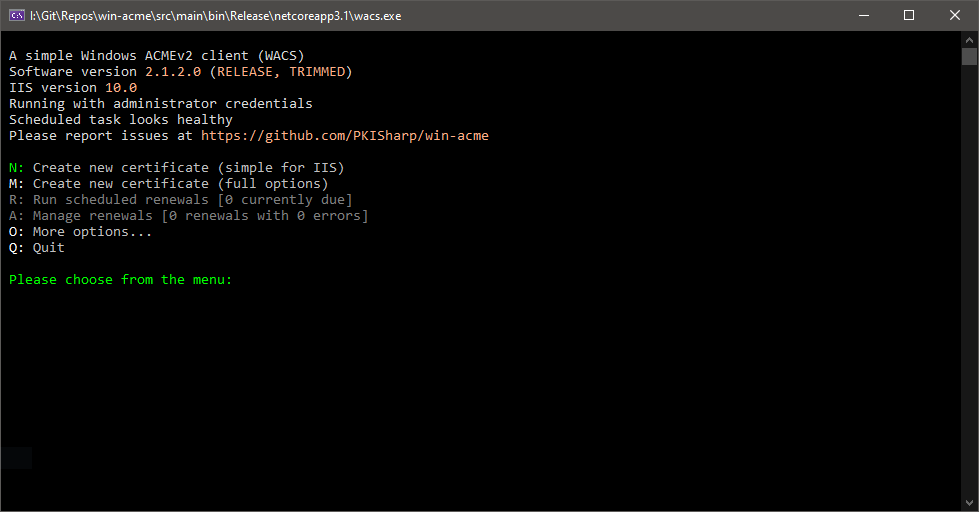
Sponsors
 eGov Strategies
eGov Strategies Insurance Technology Services
Insurance Technology Services Enzure
Enzure- e-shop LTD
- The Proof Group @proofgroup
- imagenia.fr
Getting started
Download the .zip file from the download menu, unpack it to a location on your hard disk
and run wacs.exe.
Alternatively install .NET Core, run dotnet tool install win-acme --global and then wacs.exe.
Getting help
If you require assistance please check the manual first before looking for support.